- 您现在的位置:买卖IC网 > Sheet目录321 > DK-PCI-2C35N (Altera)PCI KIT W/CYCLONE II EP2C35N
��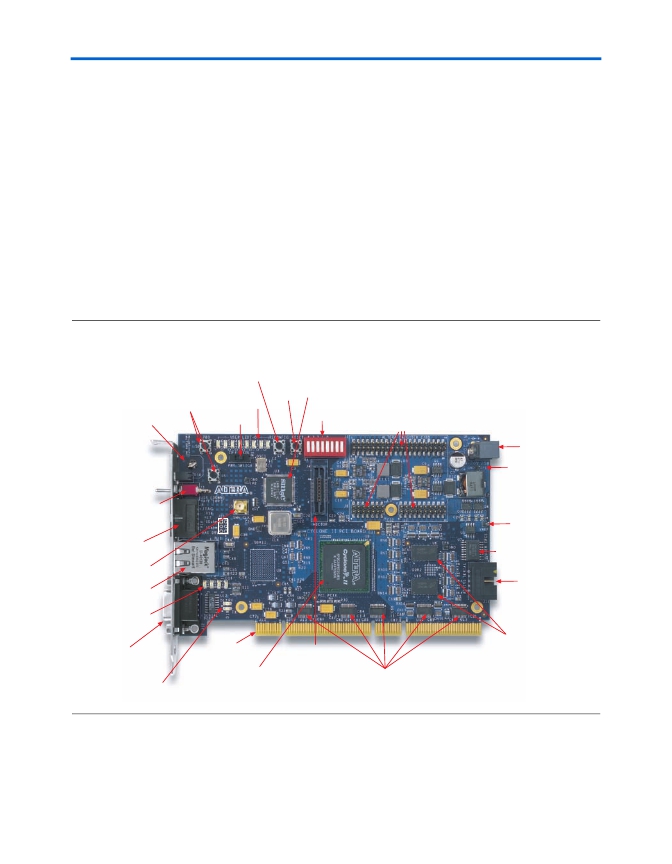 �
�
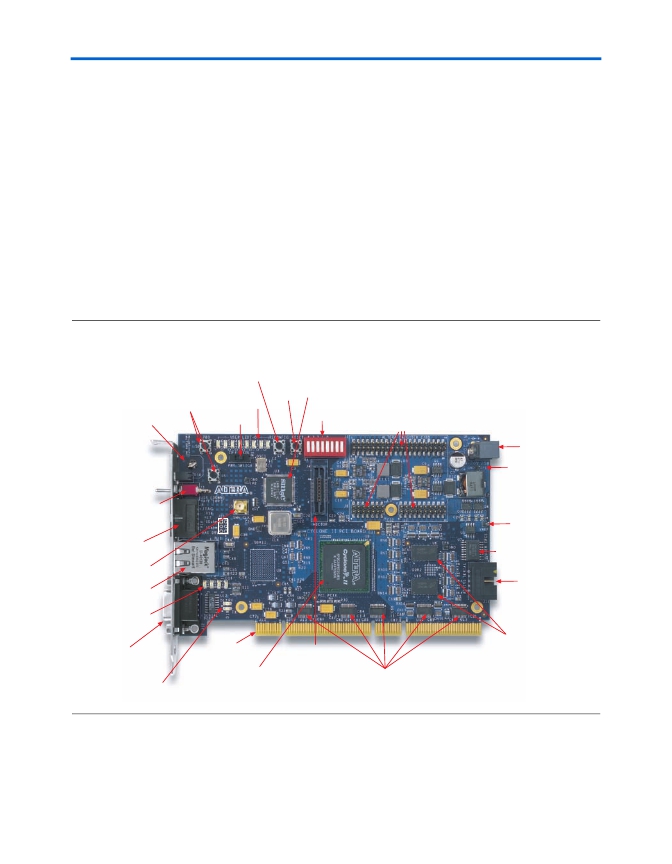 �
�Install� the� Board� in� Your� PC�
�Install� the� Board�
�in� Your� PC�
�You� must� install� the� Cyclone� II� EP2C35� PCI� development� board� (see�
��Cyclone� II� Edition� CD-ROM� .� To� install� the� board� in� your� PC,� turn� off� your�
�PC� and� install� the� board� in� an� available� PCI� slot.�
�1�
�Ensure� that� the� EPCS64� device� select� switch� (J3)� is� in� the� Up�
�position� (i.e.,� toward� the� component� side� of� the� board).� If� the�
�switch� is� not� in� the� Up� position,� your� board� will� not� function�
�properly.�
�When� you� power-up� the� PC,� the� Cyclone� II� device� is� configured� with� the�
�default,� factory-programmed� design� stored� in� flash� memory.� After� the�
�device� is� configured,� the� user� LEDs� (D1-D8)� blink� and� the� CONF� DONE�
�LED� (D10)� illuminates.� This� is� a� power-up� indication� that� the� board� is�
�functional� and� the� Cyclone� II� device� has� been� successfully� configured.�
�Figure� 2–3.� Cyclone� II� EP2C35� PCI� Development� Board�
�Reconfigure�
�(S3)�
�User� Push-�
�Button� Switches�
�(S1,� S5)�
�Configuration�
�Status� LED�
�(D10� Botton� Red)�
�Push-Button�
�Switch� (S2)�
�User� LEDs�
�(D1� through� D8)�
�Power� Switch�
�(SW1)�
�User�
�Reset� 10/100� Ethernet�
�MAC/PHY� (U3)�
�User� DIP� Switch�
�Bank� (S4)�
�Altera� Daughter�
�Card� Interface�
�(J1,� J6,� J7)�
�Power� Supply� Input�
�Configuration�
�Done� LED�
�(D10� Top� Green)�
�EPCS64� Device�
�Select� Switch� (J3)�
�User� (Down)� &� Safe� (Up)�
�JTAG� Connector� (J8)�
�SMA� Clock� (J5)�
�10/100� Ethernet�
�Connector� (RJ1)�
�Power� Indicators�
�(D13� through� D15)�
�Ground� Test� Point� (TP1)�
�VREF� Test� Point� (TP4)�
�User-Programmable�
�EPCS64� Device� (U7)�
�Safe� (Factory-Programmed)�
�EPCS64� Device�
�(U19� on� back)�
�Active� Serial�
�Interface�
�Connector� (J11)�
�RS-232� (J12)�
�RS-232� Tx� LED(D18)�
�RS-232� Rx� LED� (D17)�
�PCI� Connector� (J13)�
�Cyclone� II� Device� (U9)�
�Mictor� Probe�
�Connector� (J4)�
�PCI� Level� Converters�
�(U13� through� U17)�
�(U20� through� U24� on� back)�
�DDR2� SDRAM�
�(U6,� U10)�
�2–8�
�Core� Version� a.b.c� variable�
�Altera� Corporation�
�PCI� Development� Kit,� Cyclone� II� Edition� Getting� Started� User� Guide�
�May� 2005�
�发布紧急采购,3分钟左右您将得到回复。
相关PDF资料
DK-PCIE-2SGX90N
PCIE KIT W/S II GX EP2SGX90N
DK-SI-2SGX90N
SI KIT W/SII GX EP2SGX90N
DK-SI-4SGX230N
KIT DEV STRATIX IV 4SGX230N/C2
DK-START-3C25N
KIT STARTER CYCLONE III EP3C25
DK-START-4CGX15N
KIT STARTER CYCLONE IV GX
DK-V5-EMBD-ML507-G-J
DEV KIT V5 W/ISM & EDK JAPAN
DK-V6-EMBD-G-XP1
DEV KIT EMBEDDED VIRTEX 6
DK-VIDEO-2C70N
VIDEO KIT W/CYCLONE II EP2C70N
相关代理商/技术参数
DK-PCIE-2SGX90N
功能描述:PCIE KIT W/S II GX EP2SGX90N RoHS:是 类别:编程器,开发系统 >> 通用嵌入式开发板和套件(MCU、DSP、FPGA、CPLD等) 系列:Stratix® II 产品培训模块:Blackfin® Processor Core Architecture Overview
Blackfin® Device Drivers
Blackfin® Optimizations for Performance and Power Consumption
Blackfin® System Services 特色产品:Blackfin? BF50x Series Processors 标准包装:1 系列:Blackfin® 类型:DSP 适用于相关产品:ADSP-BF548 所含物品:板,软件,4x4 键盘,光学拨轮,QVGA 触摸屏 LCD 和 40G 硬盘 配用:ADZS-BFBLUET-EZEXT-ND - EZ-EXTENDER DAUGHTERBOARDADZS-BFLLCD-EZEXT-ND - BOARD EXT LANDSCAP LCD INTERFACE 相关产品:ADSP-BF542BBCZ-4A-ND - IC DSP 16BIT 400MHZ 400CSBGAADSP-BF544MBBCZ-5M-ND - IC DSP 16BIT 533MHZ MDDR 400CBGAADSP-BF542MBBCZ-5M-ND - IC DSP 16BIT 533MHZ MDDR 400CBGAADSP-BF542KBCZ-6A-ND - IC DSP 16BIT 600MHZ 400CSBGAADSP-BF547MBBCZ-5M-ND - IC DSP 16BIT 533MHZ MDDR 400CBGAADSP-BF548BBCZ-5A-ND - IC DSP 16BIT 533MHZ 400CSBGAADSP-BF547BBCZ-5A-ND - IC DSP 16BIT 533MHZ 400CSBGAADSP-BF544BBCZ-5A-ND - IC DSP 16BIT 533MHZ 400CSBGAADSP-BF542BBCZ-5A-ND - IC DSP 16BIT 533MHZ 400CSBGA
DK-PCIE-ECP2M-011
功能描述:可编程逻辑 IC 开发工具 PCI Express Dev Kit
RoHS:否 制造商:Altera Corporation 产品:Development Kits 类型:FPGA 工具用于评估:5CEFA7F3 接口类型: 工作电源电压:
DKPRO-44J-110
制造商:STMicroelectronics 功能描述:PSDPRO44PLCC110 - Bulk
DKPRO-44J-220
制造商:STMicroelectronics 功能描述:PSDPRO44PLCC220 - Bulk
DKPRO-44M-110
制造商:STMicroelectronics 功能描述:PSDPRO44PQFP110 - Bulk
DKPRO-44M-220
制造商:STMicroelectronics 功能描述:PSDPRO44PQFP220 - Trays
DKPRO-44U-110
制造商:STMicroelectronics 功能描述:PSDPRO44TQFP110 - Trays
DKPRO-44U-220
制造商:STMicroelectronics 功能描述:PSDPRO44TQFP220 - Trays